
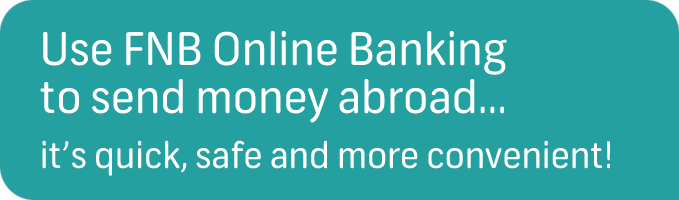 |
||||||||||||||||||||||||||||||||||||||||||||||||||
| |
||||||||||||||||||||||||||||||||||||||||||||||||||
|
||||||||||||||||||||||||||||||||||||||||||||||||||
| |
||||||||||||||||||||||||||||||||||||||||||||||||||
| Remember to use online banking every time you send money abroad. Now that is help that takes your money places! Visit www.fnb.co.za or call our Forex Advisory Team on 0860 1 FOREX (36739). |
||||||||||||||||||||||||||||||||||||||||||||||||||
| © Copyright 2012, First National Bank – a division of FirstRand Bank Limited. An Authorised Financial Services and Credit Provider (NCRCP20). FNB will never ask you to login to online banking via a link in an email. |
||||||||||||||||||||||||||||||||||||||||||||||||||
| Visit www.fnb.co.za | ||||||||||||||||||||||||||||||||||||||||||||||||||