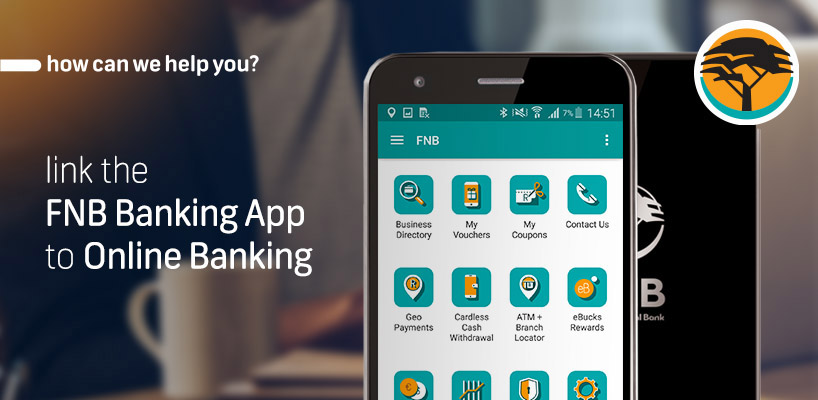|
You can verify your Banking App in 2 ways
- Make a payment of R300.00 or more. After a period of 7 business days you will have a verified device.
- If you have the Banking App downloaded on to an unverified device, use a verified PC browser to verify the device.
Example:
If you are using Internet Explorer regularly to access your Online Banking on
a specific PC, you can log in on this PC and browser to verify a newly
downloaded Banking App
Here are the steps to do this:
- Log in to your Online Banking profile
- Select Online Banking Settings
- On the left, select Menu
- Under Manage, select My Devices and Browsers
- On the right, in line with the respective device, select Verify
|