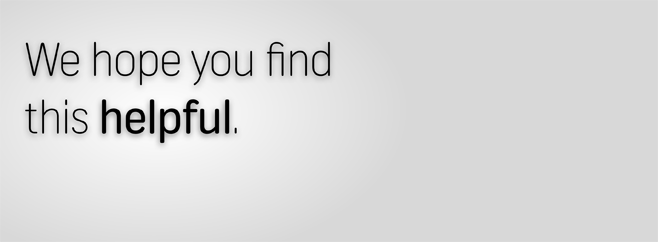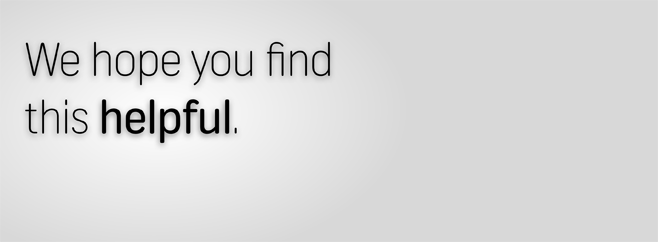|
| Dear Business Banking Client
|
| Did you know that you can perform the following functions via our Online Banking Digital channel. To make things a little easier we have put together the steps to follow in this mail.
|

|
| Use this function to activate a stop-payment instruction to prevent a debit order from being processed. |
| |
| |
| Important notes: |
| |
| 1 |
The instruction will remain in force for 12 months. |
|
| 2 |
A Stop Payment instruction may be loaded on a debit order based on the reference for an exact amount or for an amount range. i.e. R1 - R1000. |
|
|
|
| 3 |
It must be loaded within 5 business days before the debit order payment date. |
|
| 4 |
Please also ensure that you contact the Creditor to cancel the debit order. If the debit order is not cancelled with the creditor it may be reinstated and processed after the 12 month period. |
|
|
|
| 5 |
You cannot stop the same debit order for the same amount or range more than once. If the amount or range is changed, the debit can be stopped again. |
|
|
|
| |
| To add a Stop Payment, simply follow the guidelines listed below: |
| |
| 1 |
Go to the My Bank Accounts Tab. |
|
| 2 |
Click on the Menu option and select the My Debit Orders sub tab. |
|
|
|
| 3 |
Click on the Stop button next to the item you want to stop. |
|
| 4 |
Confirm if the amount of the debit order changes from month to month. If 'Yes', enter the range of the debit order amounts. |
|
|
|
| 6 |
Accept the Terms and Conditions and click on Confirm. |
|
|
|
| 7 |
Once you have stopped a debit order, you will have the option to reverse the debit order as well. If you want to Reverse it, follow the guidelines listed under the next section. |
|
|
|

|
| You have the right to dispute any transaction if you believe it was incorrectly debited to your account. Use this function to initiate a dispute on a debit order.
|
| |
| |
| Important notes: |
| |
| 1 |
If a dispute is done within 40 days of the debit order being processed, we will reverse these funds immediately. |
|
| 3 |
Disputes initiated for transactions older than 40 days, are submitted to through to our Clearing House who will initiate your dispute with the relevant service provider and provide feedback once the dispute is settled. |
|
|
|
| 3 |
Process can take up to 30 days to complete and does not guarantee the reversal of the debit order. If the service provider holders a valid debit order mandate for the collection, you will be advised and need to liaise with them to resolve the matter. |
|
|
|
| |
| To dispute a debit order, simply follow the guidelines listed below: |
| |
| 1 |
Go to the My Bank Accounts Tab. |
|
| 2 |
Click on the Menu option and select the My Debit Orders sub tab. |
|
|
|
| 3 |
Click on the Reverse button next to the item you want to dispute. |
|
| 4 |
Select a Reason for the dispute and click on Dispute. |
|
|
|
| 5 |
Accept the Terms and Conditions and click on Confirm. |
|
|
|
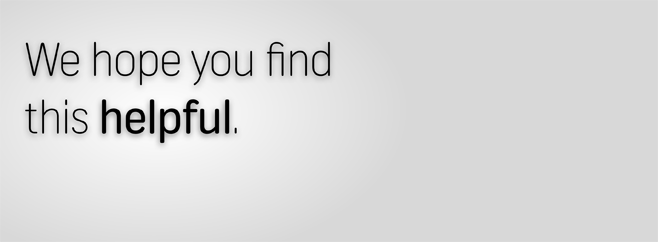
|
Kind regards,
FNB Business Banking
|
|
| |