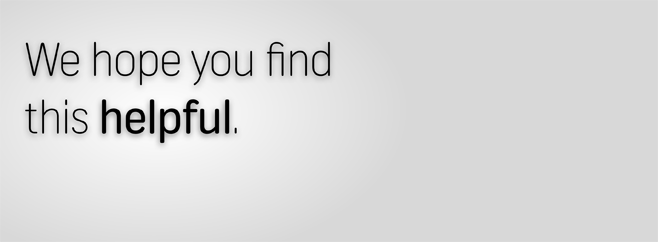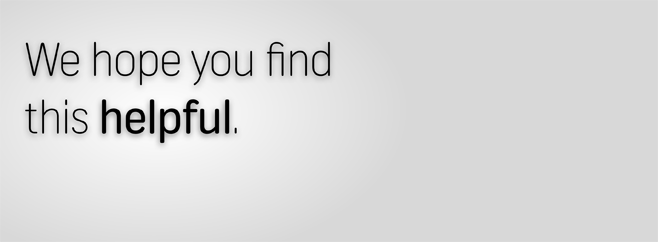|
| Dear Business Banking Client
|
| Did you know that you can perform the following functions via our Online Banking Digital channel. To make things a little easier we have put together the steps to follow in this mail.
|

|
| Use this functionality to view the balance of a particular 3rd Party Investment Manager account. Account Balances can be viewed for either Trust accounts or Investment accounts.
|
| |
| |
| 2 |
Click on Menu for more options, select Detailed Balance and select an account by clicking on the Account Name hyperlink. |
|
|
|
| 3 |
The balance information of the selected account is displayed. |
|
| 4 |
The results can be printed or downloaded in ASCII, CSV or PDF format. |
|
|
|

|
| Use this function to restore payment batches which have passed the archive period defined on your site profile as well as those batches that were deleted within the last five years.
|
| |
| |
| 1Select the Payments tab.
|
| 2Select the Archived sub tab.
|
|
|
| 3 |
All the deleted and archived payment batches are displayed. |
|
| 4 |
Select one or more payment batch(es) by clicking in the check box next to the payment name and click on Restore. |
|
|
|
| 5The selected restored batch is displayed
|
| 6 |
Click on Confirm or click on Cancel if you do not want to restore the batch. |
|
|
|
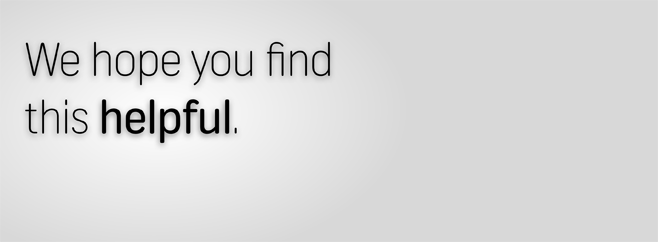
|
Kind regards,
FNB Business Banking
|
|
| |