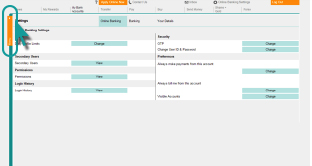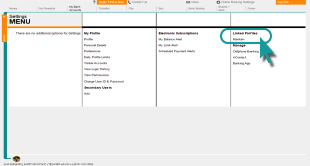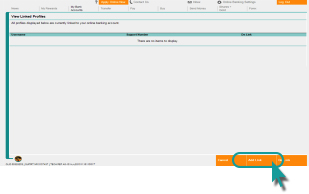|
| While Guernsey is over 13 500km away, you can now have your account balance at your fingertips! To view your FNB Channel Islands account balance alongside your FNB SA accounts on the FNB Banking App, your Online Banking profiles need to be linked. |
|||||||||||||||||
|
Follow these easy steps to link your profiles
|
|||||||||||||||||
| Your FNB Channel Islands account can now be viewed on your FNB SA Online Banking profile and on the FNB Banking App.

|
|||||||||||||||||
| For any queries relating to the above, please contact the FNB Channel Islands service suite on: SA Local: 087 730 6010 Terms and conditions apply. Regards, |
|||||||||||||||||
| FirstRand Bank Limited Guernsey branch trading as FNB Channel Islands is regulated by The Guernsey Financial Services Commission and licensed under The Banking Supervision (Bailiwick of Guernsey) Law, 1994. | |||||||||||||||||