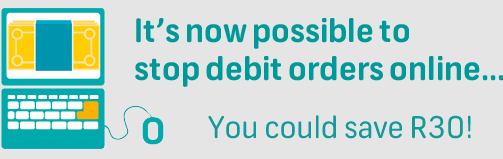|
 |
 |
 |
|
 |
| |
|
|
| |
Dear [FIRSTNAME],
Do you need to stop a debit order?
You no longer have to queue in a branch and pay R35 per instruction. As a registered FNB Online Banking user you only pay R5 when you stop your debit order online.
|
|
 |
|
 |
 |
|
 |
 |
|
 |
| |
|
|
| |
 |
 |
To prevent the debit order from being processed through your account the following month, it is important to notify the relevant company in writing. |
|
 |
|
|
| |
|
|
 |
|
 |
| |
|
|
| |
| Kindly call us on |
 |
0860 11 22 44 |
 |
|
|
| |
|
|
| |
View Terms and Conditions on www.fnb.co.za |
|
| |
|
|
| |
|
|
| |
© Copyright 2012, First National Bank - a division of FirstRand Bank Limited.
An Authorised Financial Services and Credit Provider (NCRCP20) |
|
 |