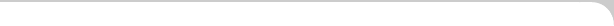 |
 |
 |
|
 |
|
| |
|
|
| |
Have you ever been in a situation where you need to know the balance on your account but you deleted your last inContact message OR you know you’ve paid an account, but can’t remember the amount?
Well, finding this information just became a whole lot quicker with the FNB Banking App. Using the Banking App is easy and convenient because chances are, you’ll always have your phone with you.
So, to make it easier to find this type of information, we’ve included the 3 easy steps on how to view your account balances, as well as the history of transactions that have already gone through your account. |
|
| |
|
|
 |
 |
To view your account balances... |
|
|
 |
|
| |
 |
| |
 |
Login to the FNB Banking App and |
|
| |
 |
Click Continue on the News page. |
|
|
|
|
| |
 |
|
| |
|
|
| |
The balances of all your FNB Accounts will appear |
|
| |
|
|
 |
 |
To view your transaction history... |
|
|
 |
|
| |
 |
| |
 |
Select the appropriate account
|
|
|
|
|
| |
 |
|
| |
|
|
| |
The transaction history on the account will be displayed |
|
| |
|
|
 |
 |
More helpful tips... |
|
|
 |
|
| |
 |
| |
 |
There is also an FNB Banking App designed specifically for tablet devices. You can download the FNB Banking for Apple, Android, and Windows 8 tablet devices |
|
| |
 |
Remember you can also check account balances and view your transaction history on all eChannels* |
|
| |
 |
You can use your FNB Online Banking login details on the FNB Banking App, FNB Tablet App or fnb.mobi |
|
| |
 |
You pay NO bank fees if you pay someone using for checking your account balance and transaction history via FNB Online Banking, FNB Banking App or FNB Cellphone Banking (excludes statements older than 3 months old) |
|
| |
 |
Using FNB’s eChannels (FNB Online Banking, Banking App, Cellphone Banking) is always cheaper than using branch or telephone banking |
|
| |
 |
24/7 banking comes standard with FNB Online Banking, FNB Banking App or FNB Cellphone Banking |
|
|
|
|
| |
 |
|
| |
|
|
| |
*eChannels include FNB Online banking (visit FNB.co.za), FNB Cellphone banking (visit fnb.mobi or dial *120*321#) and the FNB Tablet App. |
|
| |
|
|
 |
 |
Remember... |
|
|
 |
|
| |
 |
| |
 |
Once you’ve logged into the FNB Banking App, you will be able to view your account balances at any time by selecting the Account option from the menu bar |
|
|
|
|
| |
 |
|
| |
|
|
 |
 |
For assistance... |
|
|
 |
| |
|
|
| |
Kindly call us on 087 575 0362. |
|
| |
|
|
| |
Terms and Conditions apply.
|
|
| |
|
|
| |
|
|
| |
© Copyright 2012, First
National Bank - a division of FirstRand Bank Limited.
An Authorised Financial Services and Credit Provider (NCRCP20) |
|
 |

