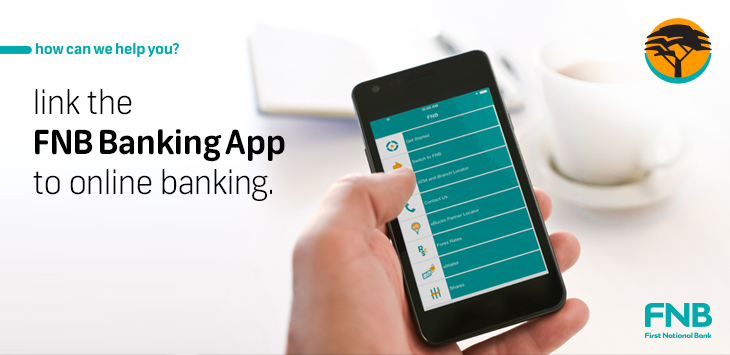
Dear Client
To experience easy banking on your smart device or PC using the FNB Banking App you need to link the app to your device.
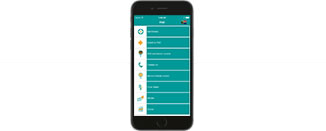

- Log on to the app on your smartphone
- Select Get Started
- Select I'm an FNB customer with Online Banking
- Enter your online banking user ID
- A one time PIN (OTP) will be sent to your phone
- Enter the PIN and accept the Ts & Cs
- A verification screen will be displayed
- Next, you will be prompted to enter your online banking password
- Log on to online banking with your user ID and password
- Select Online Banking Settings
- Select Banking
- Select Change next to FNB App
- Select I Agree to confirm linking
- Accept the Ts & Cs
- You will receive a one time PIN (OPT)
- Enter the PIN and select Submit
Link the FNB Banking App to your smart device or PC today and do all your banking, just the way you’ve been doing, with enhanced features and an even better banking experience.
Regards
The FNB Banking App Team
© 2015, First National Bank - a division of FirstRand Bank Limited. An Authorised Financial Services and Credit Provider (NCRCP20).