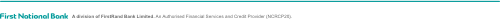| |
| From 14 September 2020 only the appointed authorised representative of the Business will have online access to the eBucks Rewards for Business profile. |
| |
What does this mean?
If previously access was given to someone else in the Business, this person will no longer be able to access the eBucks Rewards for Business account via eBucks.com and they will not be able to do online purchases at partners using the eBucks.
|
| |
What do you need to do?
From 14 September 2020, the appointed authorised representative of the the Business will be able to log onto eBucks.com using their ID number and password. If they don't have password, they can follow the quick and easy process to register. Once successfully logged in, they will be able to add secondary users by entering certain personal details of the person who will be granted full access to the eBucks Rewards for Business profile.
|
| |
Important to notice
By adding secondary users, you are giving them permission to transact and spend the eBucks for your Business
|
| |
Please call our contact centre 087 320 3200 for more information or visit www.eBucks.com
|
| |

|
| |
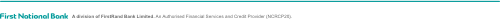
|
| |