
|
- Clients registered via the new Self-registration process are automatically enabled for Simplified Payments however, existing clients or clients registered via the Consultant Registration process will need to ask their Administrators to opt in and enable Simplified Payments.
- If, at any time the number of transactional accounts or recipients on your profile exceeds the criteria, you will be prompted to switch to the Advanced Payment solution.
- Enabling Simplified Payments will update the Payment options at profile level, i.e., all users will see the simplified view.
- Please note for existing clients using the Advanced payment option, before you enable Simplified Payments, the “Allow Override” setting must be selected for all existing Folders.
|
How to enable Simplified Payments
- Select Profiles and then select Site Settings.
- Select the Site Preferences tab.
- Click on the Tell me more button for Simplified payments.
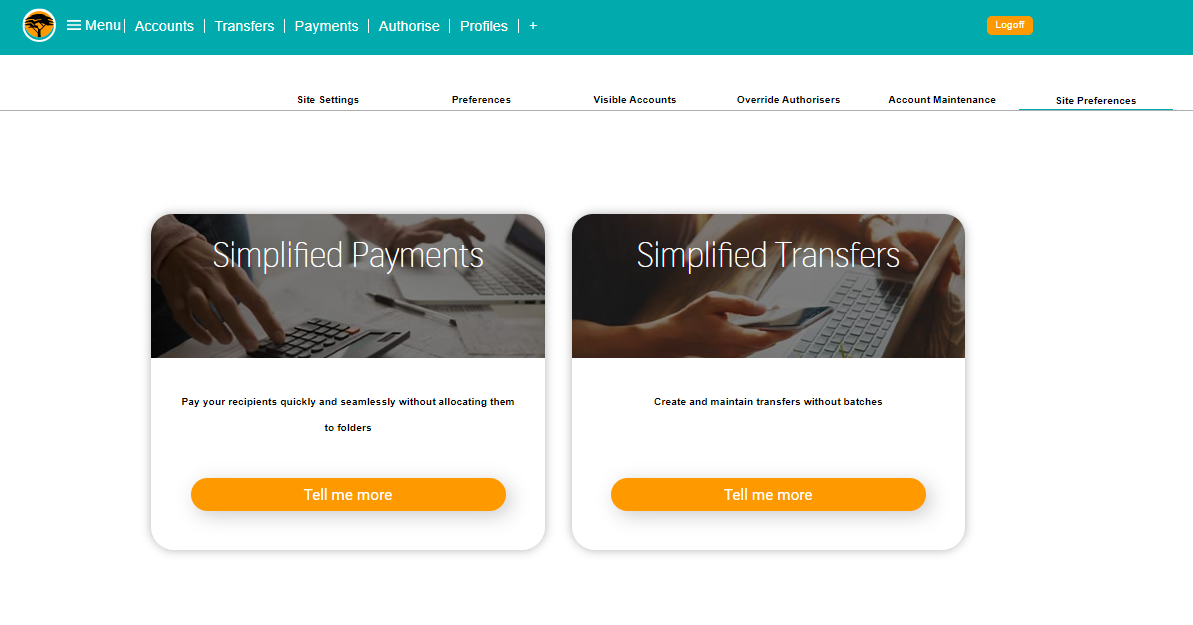
- The next page will display information about Simplified payments. Note! Before you enable Simplified Payments, the “Allow Override” setting must be selected for all existing Folders.
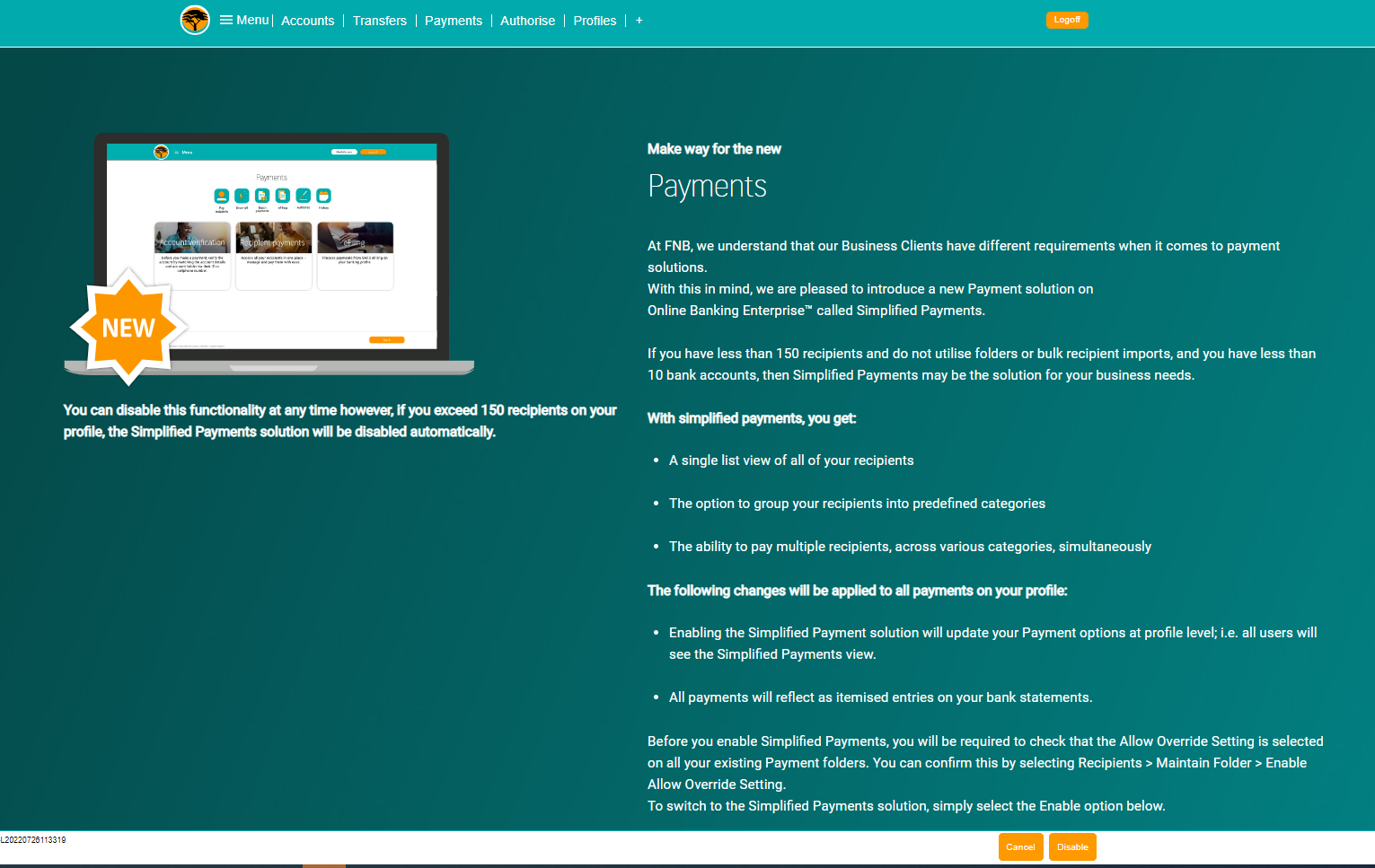
- Select Enable. Note! Enabling Simplified Payments will update the Payment options at profile level, i.e., all users will see the simplified view.
- Select Authorise.
- Select the check box to confirm that you have reviewed the items and click on Accept to proceed with the authorisation process.
- Authorise the request.
- The results page will display the status of your request.
- Click on Finish to complete the process.
If there are multiple Administrators, ask another Administrator to complete the authorisation process.
The changes will be available to use on your next login. To view the changes, end your current banking session and then log in again.
|